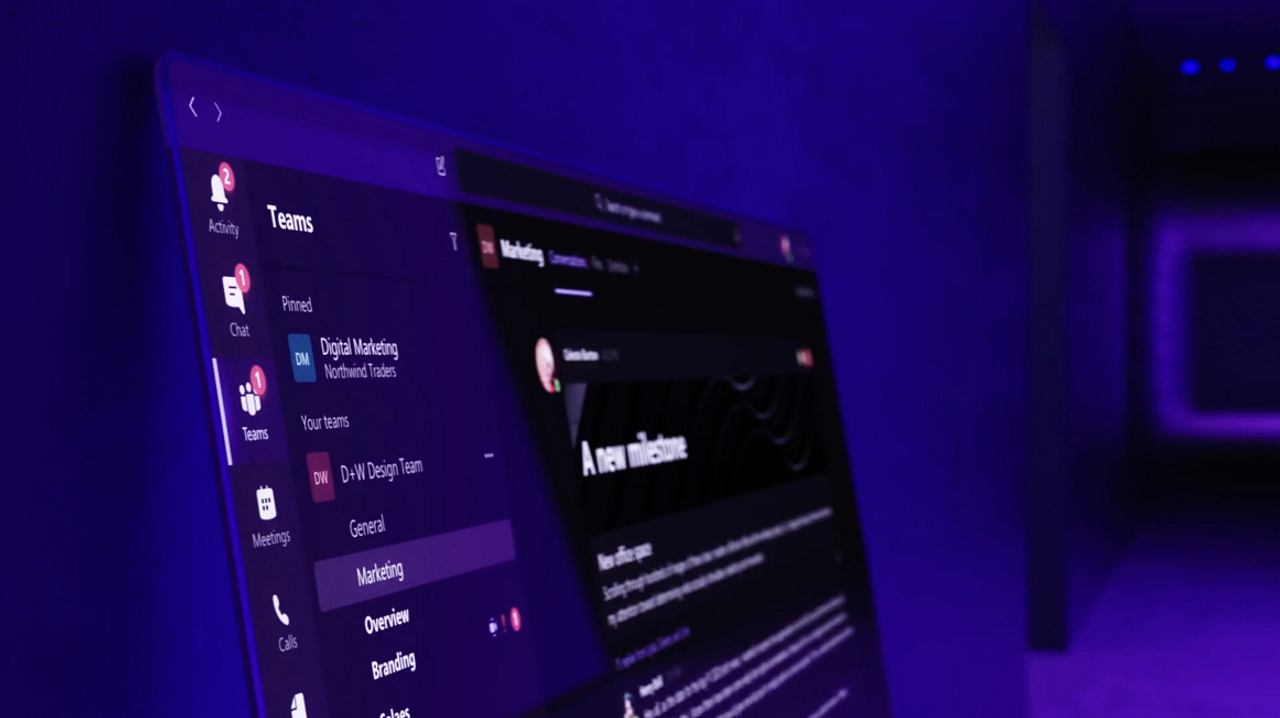Editor’s Note: This is the first in a series of articles we will be publishing under the “Digital Transformation Roll Outs” banner. Each of these will look at a specific transformation for Envision, or for one of our clients, and the positive impact it has had on the business.
Inbox Overload
One of the biggest challenges companies face when embarking on their Digital Transformation journey is deciding exactly where to begin. While every organization’s path will be different, a smart first step in any Digital Transformation initiative is to start by solving a problem.
This Roll Out story begins with a frustration that I am sure many can relate to – “inbox overload.” This was something that Envision’s CEO, Todd Knapp, found himself struggling with on a daily basis. The volume of email he was receiving was simply unstainable if he wanted to remain responsive and productive. Much of this email volume was because of CC’s and back-and-forth communications, from both his fellow team members at Envision and via external emails from clients and partners. While some of these communications were very important, the simple truth was that many of the emails that hit his inbox were ones he didn’t really need to be included on in the first place. In an effort to make sure that people are “in the loop”, we too often copy them on communications that they are not really needed on. As an organization grows in terms of employee count and/or client base, the volume of email also grows. This can quick lead to an inbox stuffed with unnecessary CCs which take time and attention away from messages that actually are important and need to be addressed.
Identifying the problem, Todd and Jeff Wilhelm, Envision’s Chief Digital Transformation Officer (CDXO), began to develop a plan. While the aggravation with email volume served as the original pain point of this exercise, Todd and Jeff wanted to think much bigger than just organizing or prioritizing emails. They wanted to transform the way the Envision team communicated, something they achieved by turning away from email and looking towards Microsoft Teams.
“We Are Turning Off Email”
After some initial experimentation and testing, Todd and Jeff announced the rollout of Microsoft Teams for all internal communication. This announcement, which came during an “all-staff meeting” at Envision, included some training for the team on how to use the platform. It also included a bold statement from Todd: “In six months, I want to turn off all internal email.”
For most companies, learning that the primary vehicle for company-wide communication would be phased out in half a year would be a cause of alarm and even dissension. However, this was not the case with Envision. Within hours of the meeting, Envision’s team members had begun to move their discussions to Teams, creating group and project-specific teams and channels to help them streamline communications and foster collaboration. With a month’s time, Todd’s email inbox went from receiving over 100 internal emails each day to only about 2 or 3. The few emails he did receive consisted of forwarded messages originating from clients or partners – communications Todd actually needed to be a part of. According to Todd,
“I actually expected there to be at least a little push back or resistance on the move to Teams, but there were no complaints at all. Everyone jumped in feet first and began using the new processes. They quickly began to share new ways to use the platform, and in about a week, all internal communications were flowing through Teams.”
More Than Just Messaging
Microsoft Teams is so much more than an intra-office messaging application. Teams functions as a highly customizable platform and offers everything from file sharing integration and live collaboration tools, to mobile audio and video calling and a built-in meeting scheduler. Additionally, Teams allows you to integrate an array of additional digital applications into your business workflow, applications such as Power BI, Excel, Word, One Note, Trello, Azure DevOps, and YouTube, among others. As part of our Digital Transformation consulting services, our engineers have begun training clients on how to integrate Teams into their organizations. As part of that training, they often joke that you could spend weeks just covering the various features and integrations Teams offers, let alone exploring the ways each one could benefit your internal communications and collaboration.
In the months since Teams was first introduced at Envision, not only have the entire Envision team reported a significant decrease in email volume, but the platform has grown to become what our CDXO calls the “hub of our digital transformation initiative.” Teams has truly transformed three major areas of our business – Communication, Collaboration, and Consumption – but we’ll save those stories for future Roll Out articles!
Where Does Your Transformation Story Begin?
If you’re feeling overwhelmed by the prospect of Digital Transformation, don’t worry – we’re here to help. The Digital Transformation experts at Envision have worked with many companies, including some that are very similar to your own, and we can give you specific steps on where to begin or how to move your existing initiatives forward. Contact us today to start the conversation with our Change Agents and learn about scheduling a no-cost Digital Transformation Workshop specifically tailored to your organization.
Explore our digital transformation services to find out how you can modernize your workforce.